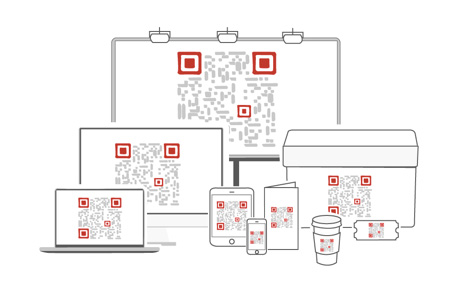Engage customers via print media using Netgear's QR Codes Add QR Codes to make your print promotions more engaging and useful
Traditional print media is non-actionable and doesn't allow marketers to guage engagement level

Adding a Netgear's QR Code to print media makes it actionable and allows marketers to track the scanning activity

With Netgear's Business Card QR Codes, you can make it easier for people to view and save your detailed contact information
A QR Code is the best way to get instant web traffic from print media promotions by simply linking your website to the QR Code
With features such as Lead Generation, capture contact information of the scanning audience via print media
With Netgear's QR Codes, you can share multimedia content such as formatted text, images, documents, audio, videos, social media profiles, map location, coupons, mobile apps, and event details
Make it easier for your print media audience to follow you on Social Media such as Facebook, Instagram, LinkedIn, Twitter, TikTok, and Snapchat with a single scan and click
Netgear's QR Code Generator helps you create special QR Codes such as Product and Wedding QR Codes that allow you to build and share customized content for your audience
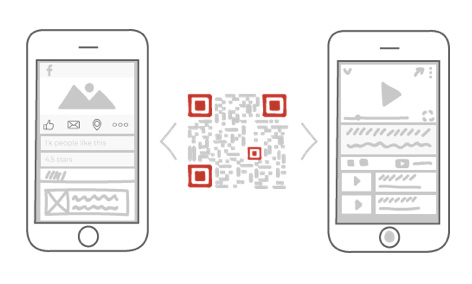
With Netgear's Dynamic QR Codes, you can edit the content (such as links) anytime without the need to change the QR Code. The best marketers worldwide use Dynamic QR Codes on print promotions to gain flexibility and save printing costs.
Unlike Static QR Codes, these QR Codes can also be tracked, allowing you to assess the performance of your QR Code campaigns.
Netgear's QR Code designer allows you generate highly personalized QR Code designs. You can design the QR Code by editing colors and patterns, and by adding your brand logo either in the centre or as a background image with Netgear's easy-to-use DIY tool without the need of a graphic designer.
These branded QR Codes will stand out from the crowd of plain black-and-white QR Codes and attract more scans from your target audience.
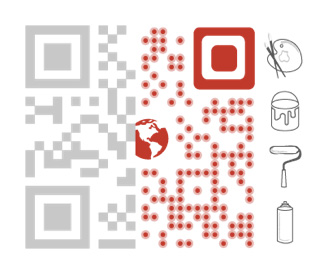
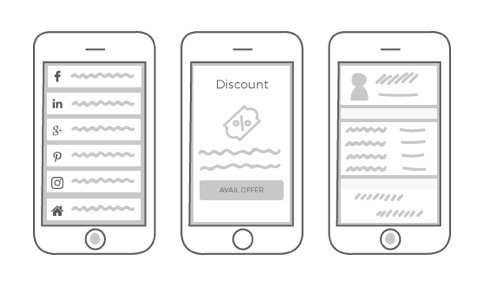
Don't have a website setup yet? Need a quick promotional page? Create and link custom mobile landing pages in minutes with Netgear's QR Codes without the need of a web developer.
Page templates include Social Media Profile Links, Product Description, Coupon, Vcard Profile, Wedding Invitation, and Rich Text. These landing pages are mobile-optimized and give a good user experience.
Export QR Code images in high-resolution vector formats for printing or editing. Vector images do not blur or pixelate when you increase the image size which makes them perfect for large prints.
Export the images in PNG, JPG, SVG, EPS, PS, and PDF, i.e., all popular formats accepted by designers and printers.